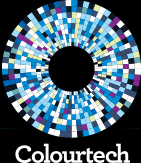To avoid any mishaps with your printing provider, start with the following four aspects regarding your large format printing needs:
At Colourtech we guarantee high-quality digital, screen, offset, fabrication, and branding printing services that leaves stunning visual displays at reasonable and cost-effective rates.
Image Resolution
Picture how you want your large format print to be viewed: how far, at what angle, in what lighting does the view see your print? From here, you can figure out the ideal DPI (dots per inch) to get the best image resolution for your large format print. As an example, prints situated very high up and viewed from a far distance (such as banners) wouldn’t require a high image resolution - it’s best to focus more on a bold design to make it more appealing to the viewer.
As a rough benchmark, prints that are seen from a long distance of 9 metres or more can make do with just 75 DPI, for those seen from bus stops or across the street 90-130 DPI should suffice, and up-close prints viewed at less than a metre would require around 300 DPI.
From initial consultation, process selection, completion and final installation, our helpful team of experts at Colourtech will guide you through every step of the way and make sure you’re nothing short of impressed with the end result.

Select your Application
In most cases, it is ideal to use vector-based applications such as Adobe Illustrator so that regardless of the size the image needs to be adjusted to, the viewability still remains in-tact. Though, depending on the type of printing method (digital, screen, fabrication etc.) the application used or how it is used may vary.
As an example, one of the large format printing services offered at Colourtech is screen printing, which involves a new screen for each colour used. The end-product yields a bold and rich display, making the lengthy process all the more worthwhile. When preparing an image for screen printing, ensure that each colour is in separate layers (e.g. via Photoshop) to avoid potentially wasting any time.
From initial consultation, process selection, completion and final installation, our helpful team of experts at Colourtech will guide you through every step of the way and make sure you’re nothing short of impressed with the end result.
Save in the required File Type
Printing providers have their own preferred file formats, so it’s best to check beforehand and see which file type you’ll need your image to be saved in. Most often, files are saved as a Tagged Image File Format (TIFF) or Encapsulated Postscript (EPS) file.
For images made using Photoshop, files are commonly saved as TIFF files as it maintains any layers and other Photoshop features in the final product. On the other hand, Adobe Illustrator designs and other vector-based images are more suited to EPS files. But depending on the printing method and company, other file types (such as PDF) may be required – so it’s best to consult with your printing provider prior to starting your large format printing design.
Testimonial from one of our many happy and satisfied clients:
“We have employed the services of Colourtech for nearly a decade…. The Colourtech team have a can-do attitude, exceptional service mentality, and reasonable fees, and in many years, have always got the job done and not let us nor our clients down”
Check if you need Borders
This applies more for prints made from digital, screen, and offset printing but it’s an essential step that shouldn’t be overlooked. When setting up your large format prints in the desired locations, leaving a border gives enough space to securely install the print without compromising the visibility of the full design.
The equivalent for fabrication/3D printing would be to include a solid support structure that can uphold itself and any overhanging parts. You might need to trim and clean off this area after it’s printed, but with good designing it may not be visible and/or won’t detract from the main piece.
To see how Colourtech’s experts can help you with your company’s printing needs, call us on 03 9486 9774 or email sales@colourtechnet.com